
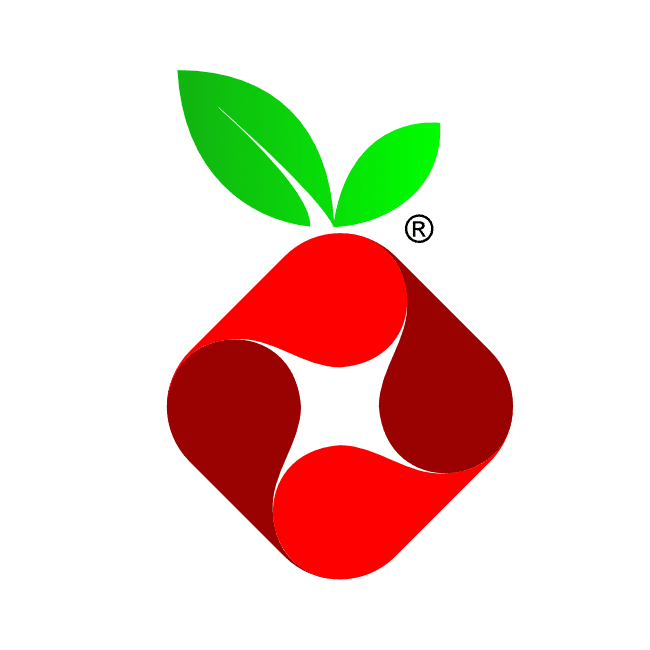
Wait, both are DHCP providers? Admittedly, I haven’t looked too deep at pihole clusters - but do they synchronize their leases? If not, there’s a chance you might have duplicate IPs which can cause some interesting network behaviors.
If your logs say both are having issues at the same time, I’d go with the second troubleshooting option - accept DHCP, but statically set DNS to the same servers your Piholes use.
If there’s an issue, it’s with the upstream DNS (reachability or their rate limiting)




sudo pkcon refresh sudo pkcon update(Either that or)
sudo apt update && sudo apt full-upgrade