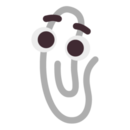I’ve tried Google’s Messages for Web, Microsoft’s Phone Link, and KDE’s Connect. They all seem to have the same problem: they lose connection constantly and have to be unpaired and re-paired. Is this a problem inherent to the way that Android works? Has anyone managed to solve it, or is there a setting to fix it?
Thanks!
I haven’t had the issues with Google messages you cite, it’s always worked reliably. I’ve used Pushbullet and
MightySMSMightyText in the past, withMightySMSMightyText being the best I had used before Messages.So odd that it seems like other people don’t have this issue. Very frustrating.
Well, I use KDE connect and it does not lose pairing. It might be your environment. I had to open certain ports to get pairing at all, so maybe there’s something going on with your firewall?
Pushbullet is pretty solid, but is subscription based. There is also Join, which I haven’t tried yet.
I had a really flaky experience with Join. It could never do the job correctly - SMS messages would not send or would send several times, message history wouldn’t load, and it would sometimes not connect.
I use PulseSMS.
JMP.chat with Gajim
I second the jmp.chat, but I’d suggest Dino over Gajim.
Check out Beeper
Waitlisted.
The Phone Link app has improved a lot lately, haven’t had any connectivity issues lately
Doesn’t support SMS but Signal has a desktop app
Yeah, I kinda need SMS.
Never had issues with Google voice
Sounds like it gives you a new number instead of linking to your phone. Is that right?
With Google voice you can set up a completely new number. Or you can port your old number into Google voice.
It will show up as a VoIP number if anybody does a look up on it. If that’s a problem you can use Google Fi and then use the web messenger to send and receive texts from your Google phi number. Even if the phone is off
Whatsapp web is pretty stable for me
One other thought is to use Google Voice.
At least in that case, everything runs through a Google server, rather than through some possibly janky connection between your desktop and phone.
The drawback is that, if you have an existing phone number, you’d have to port it over to Google Voice (or maybe Google Fi can port that number to an actual cell phone; not sure if it can).
Ricochet Refresh